Understanding the pieces that make up our content
Modular Content Editing
Customizable Content Blocks with a Unified Design
In Modulo, content is built using individual blocks called paragraphs. Each type handles specific content—text, images, videos, buttons, or more complex cards—so you can assemble flexible, well‑structured pages without touching any code.
You can add, remove, or rearrange paragraphs in any order to suit your content needs. Each one follows a shared design system, so even if you mix different types, everything will still look clean and consistent. Spacing, fonts, and colors are all handled automatically based on the layout you’re working in..
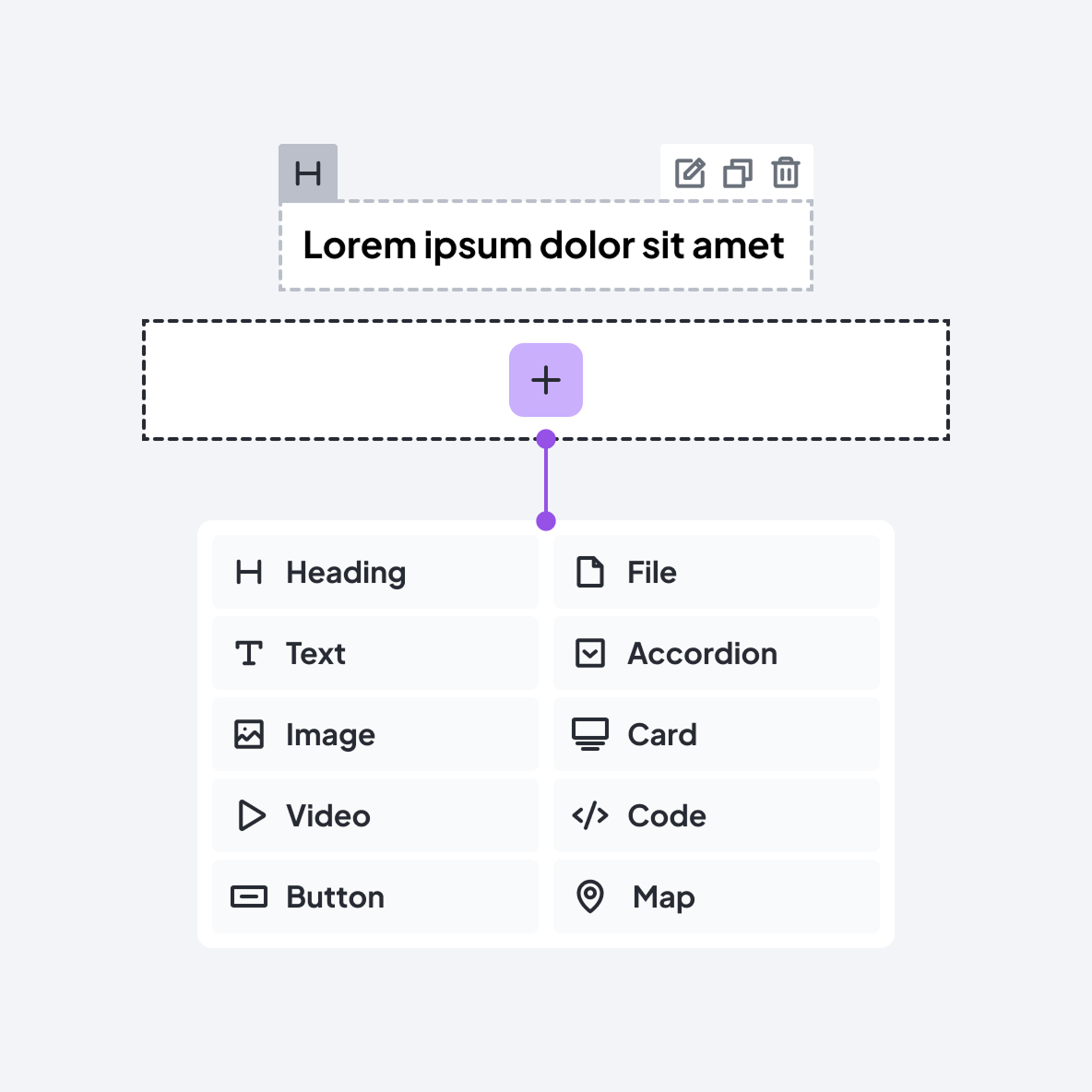
Available Paragraph Types
A quick look at all available content paragraphs—ranging from text and media to interactive and listing elements
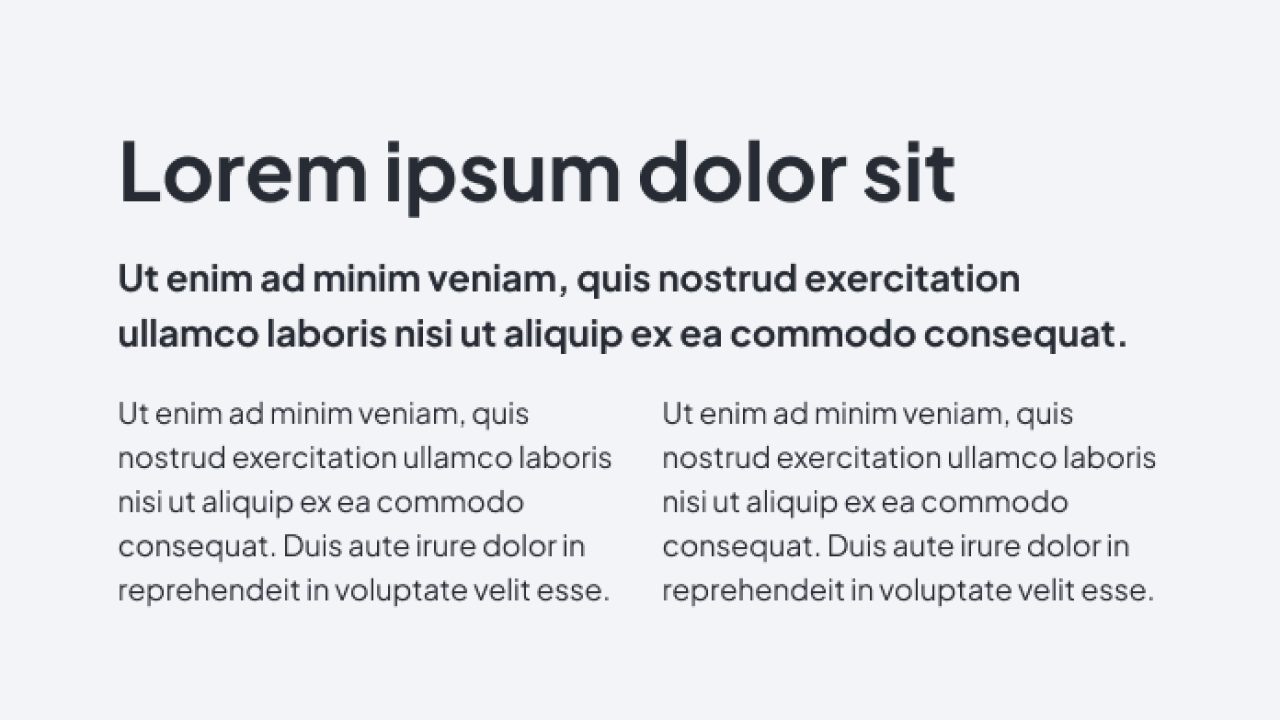
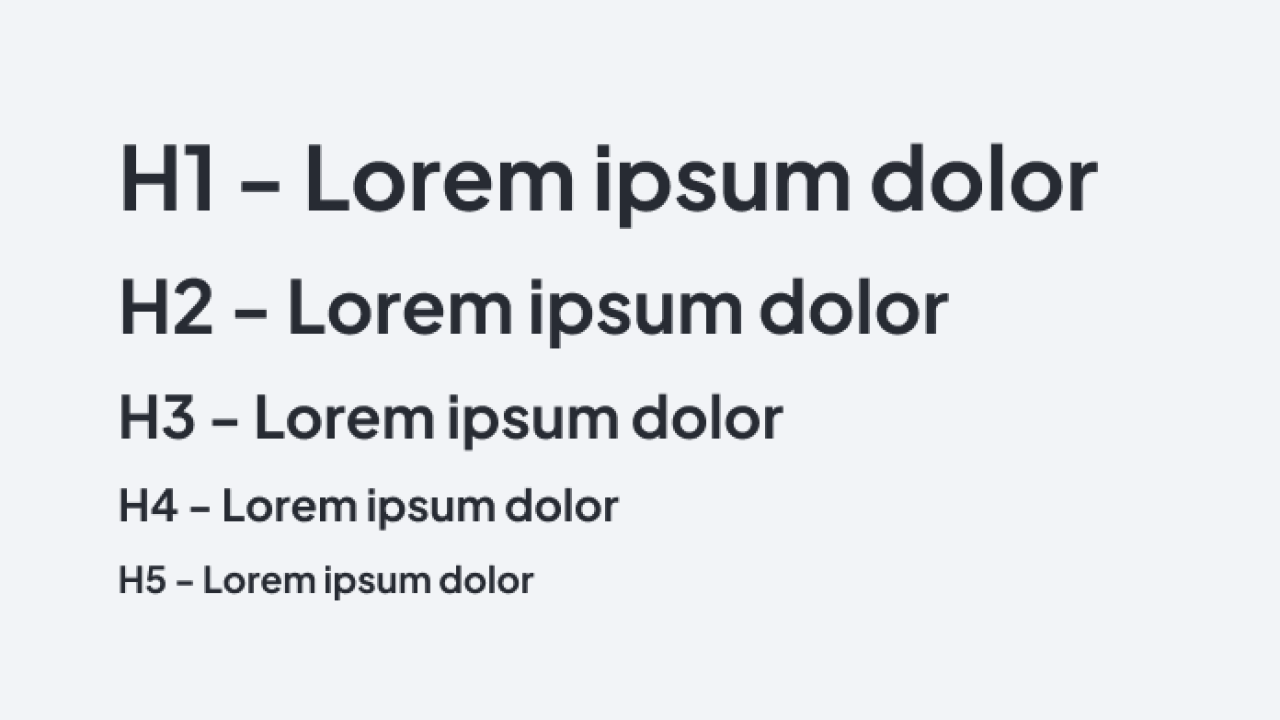
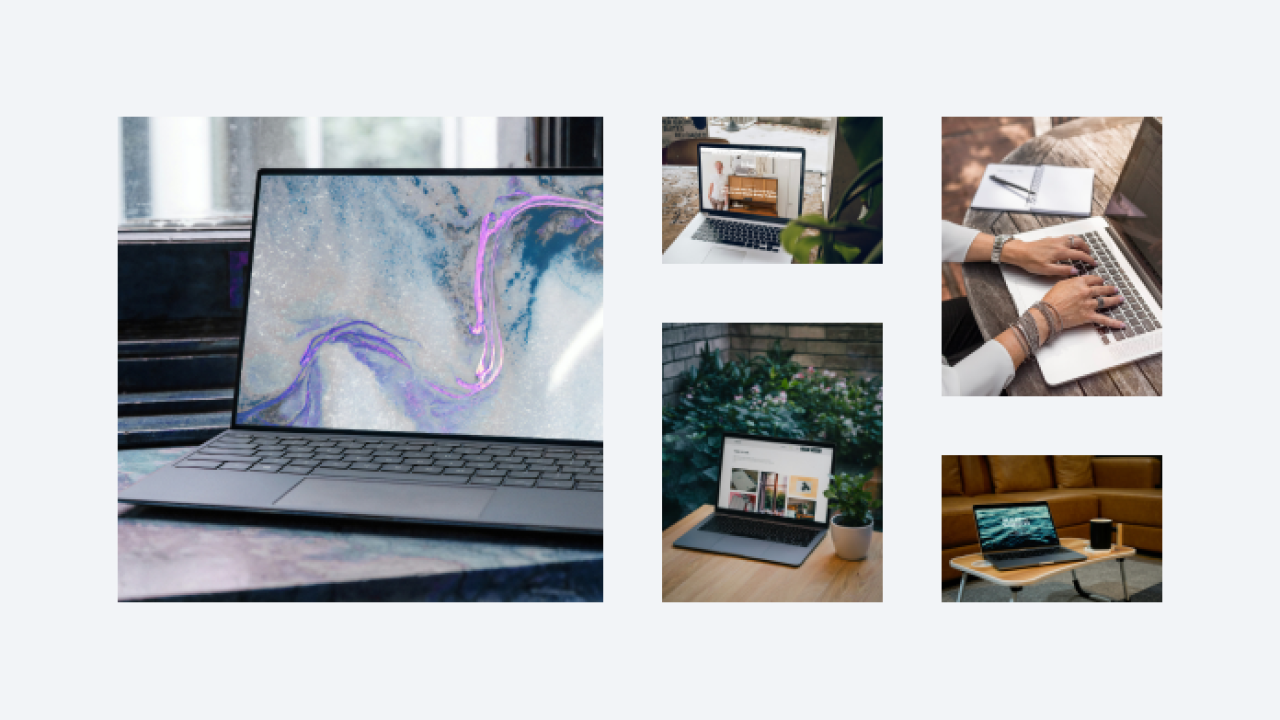
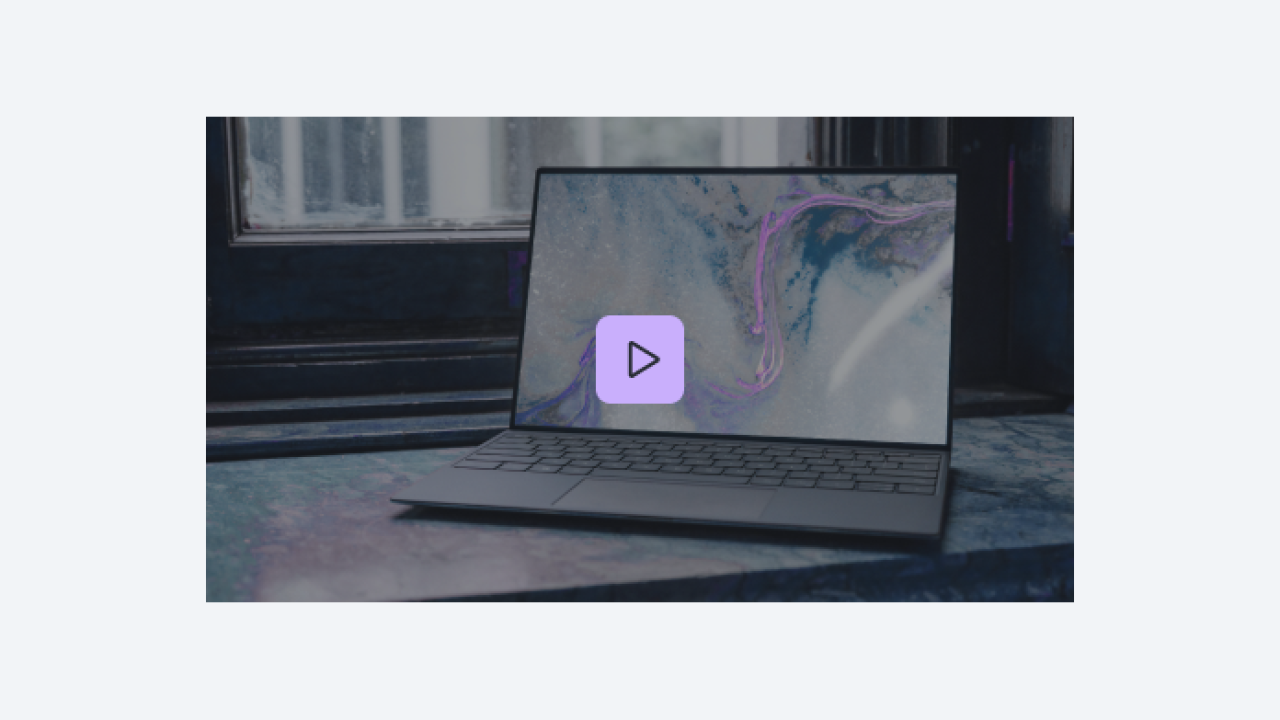
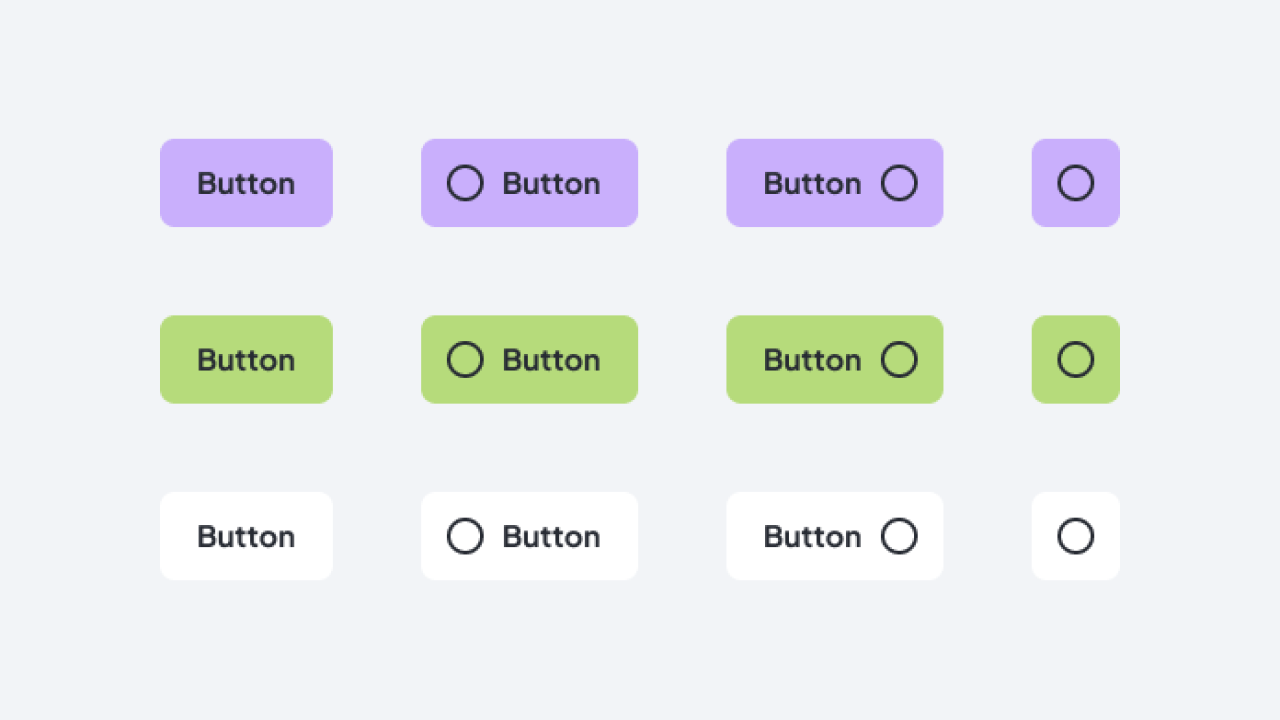

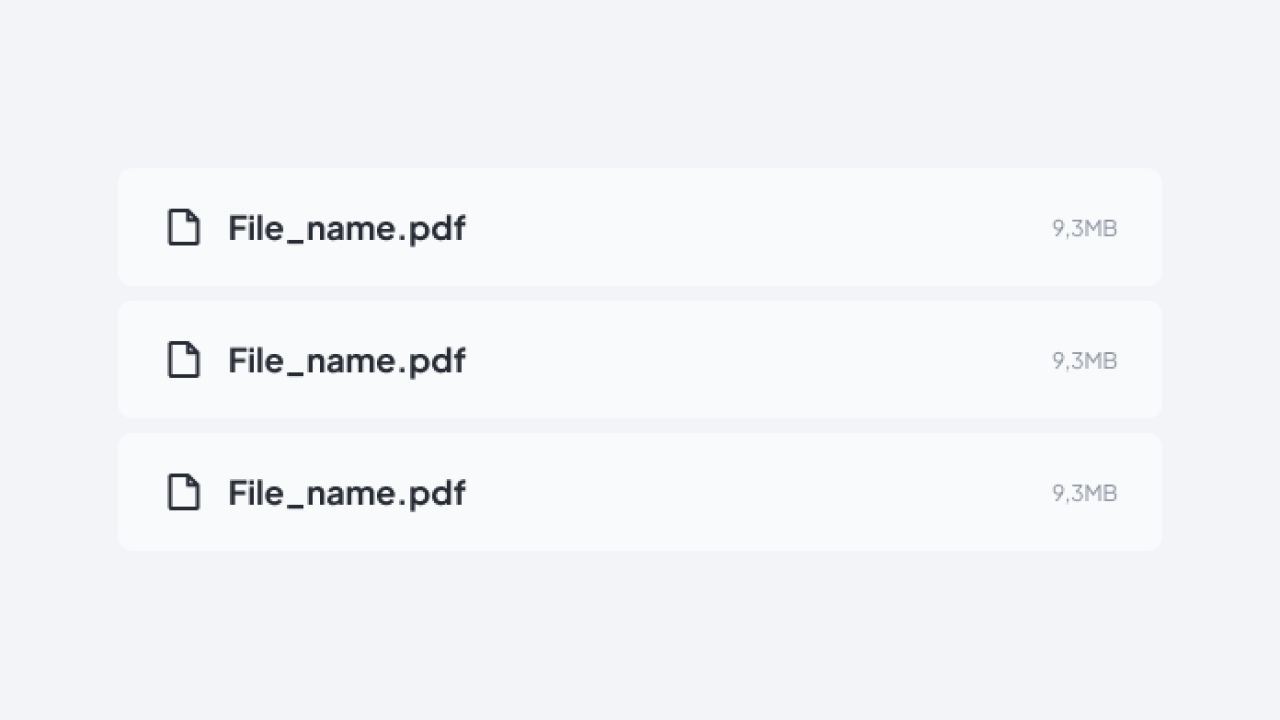
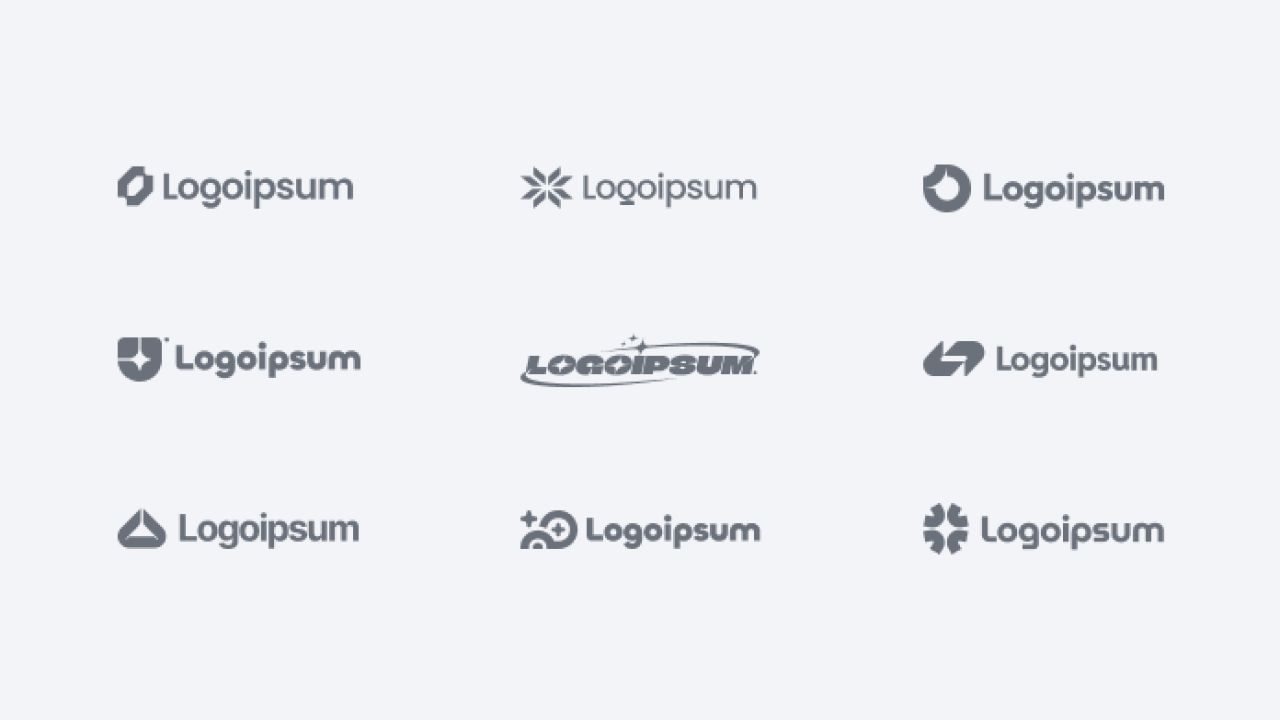
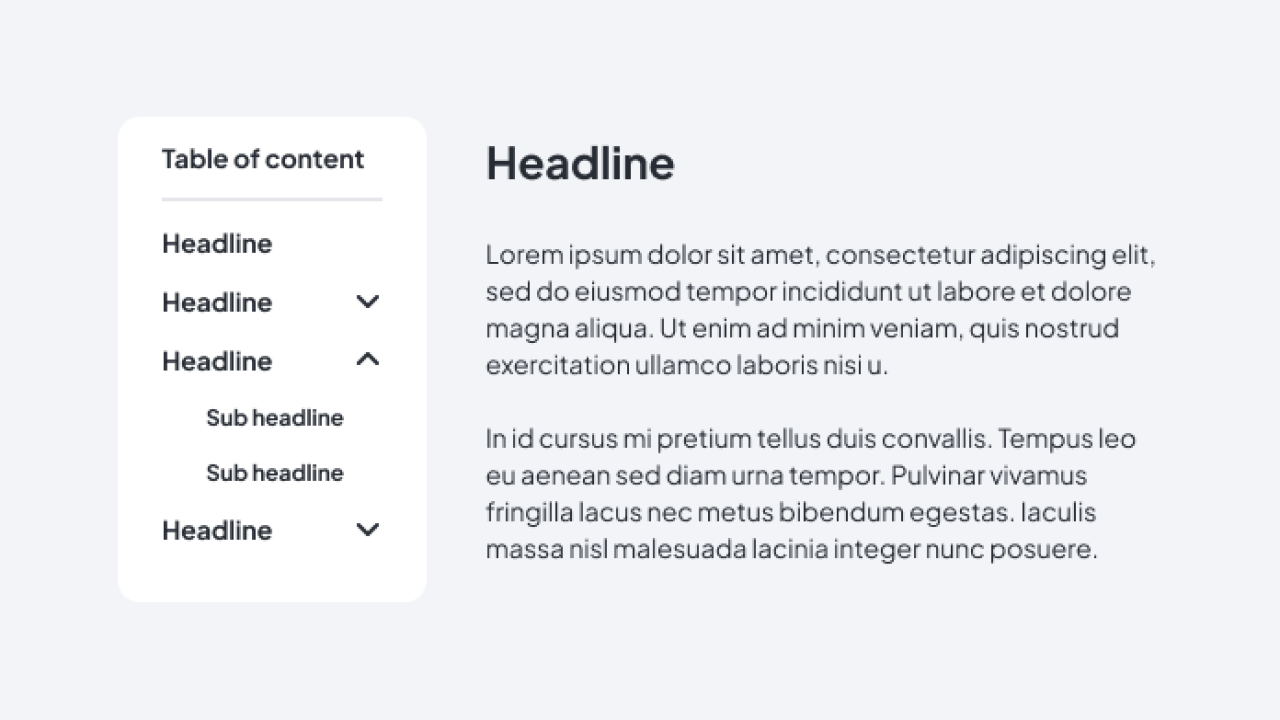
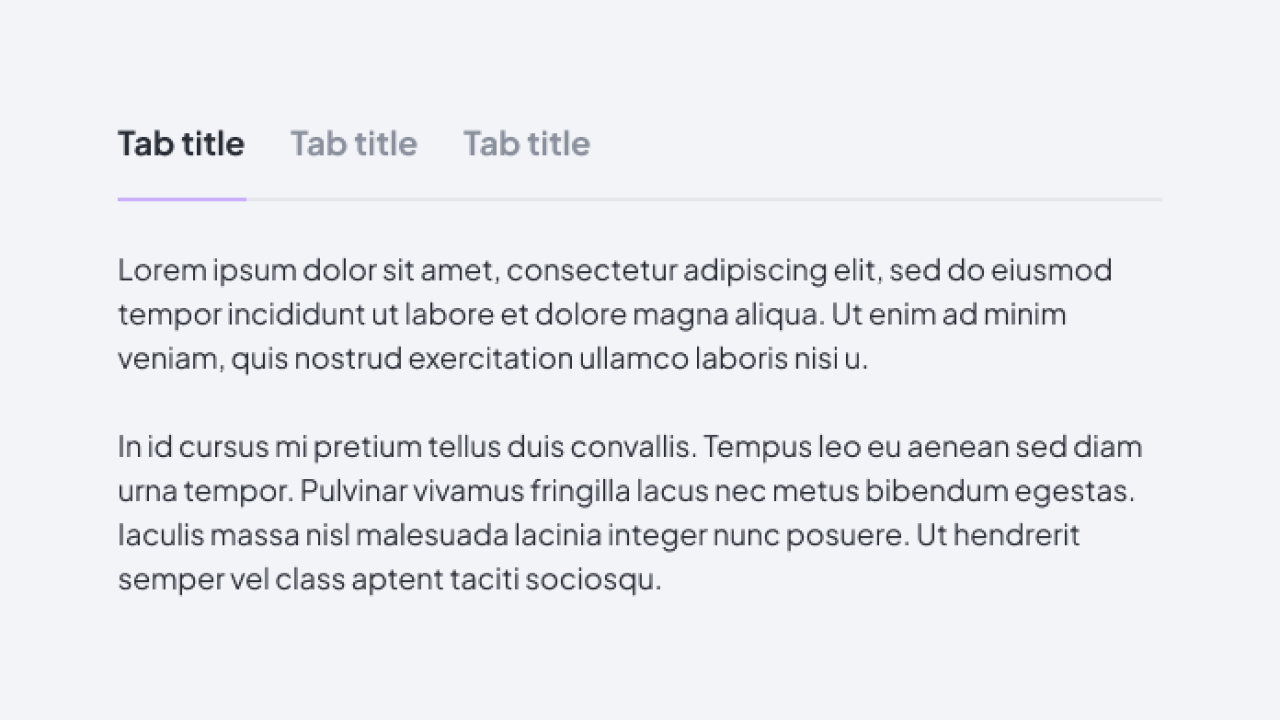
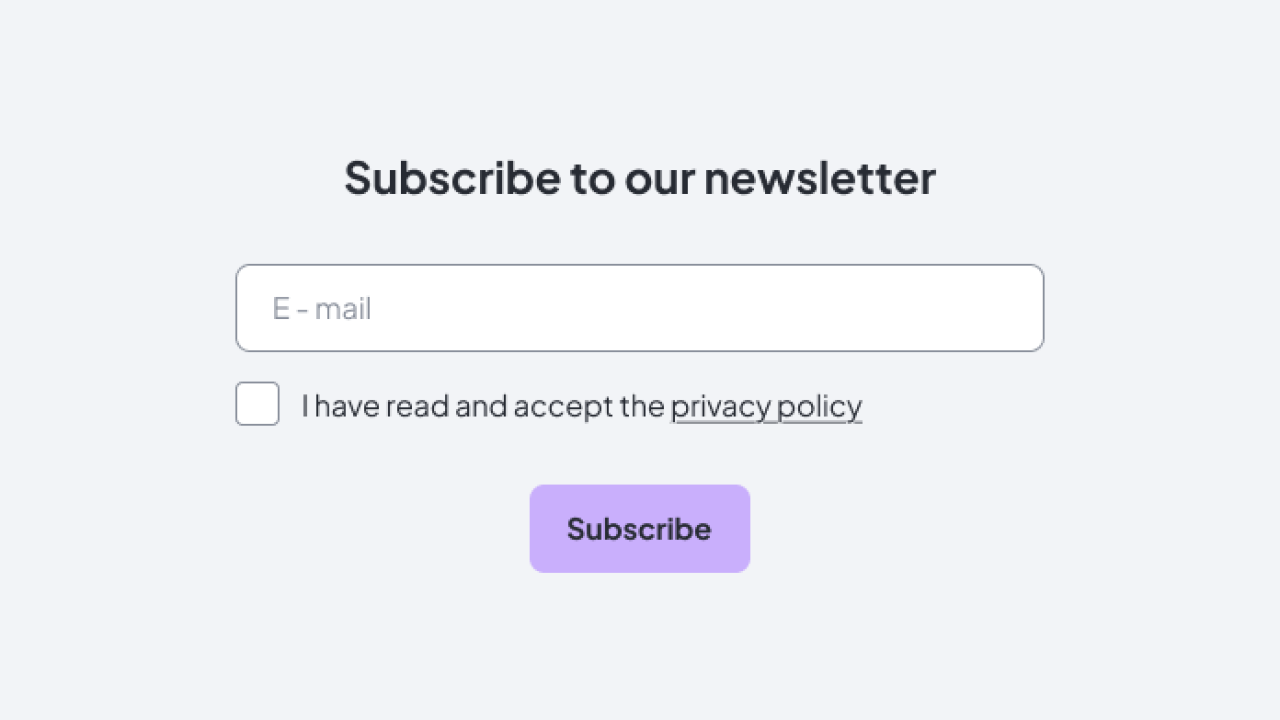
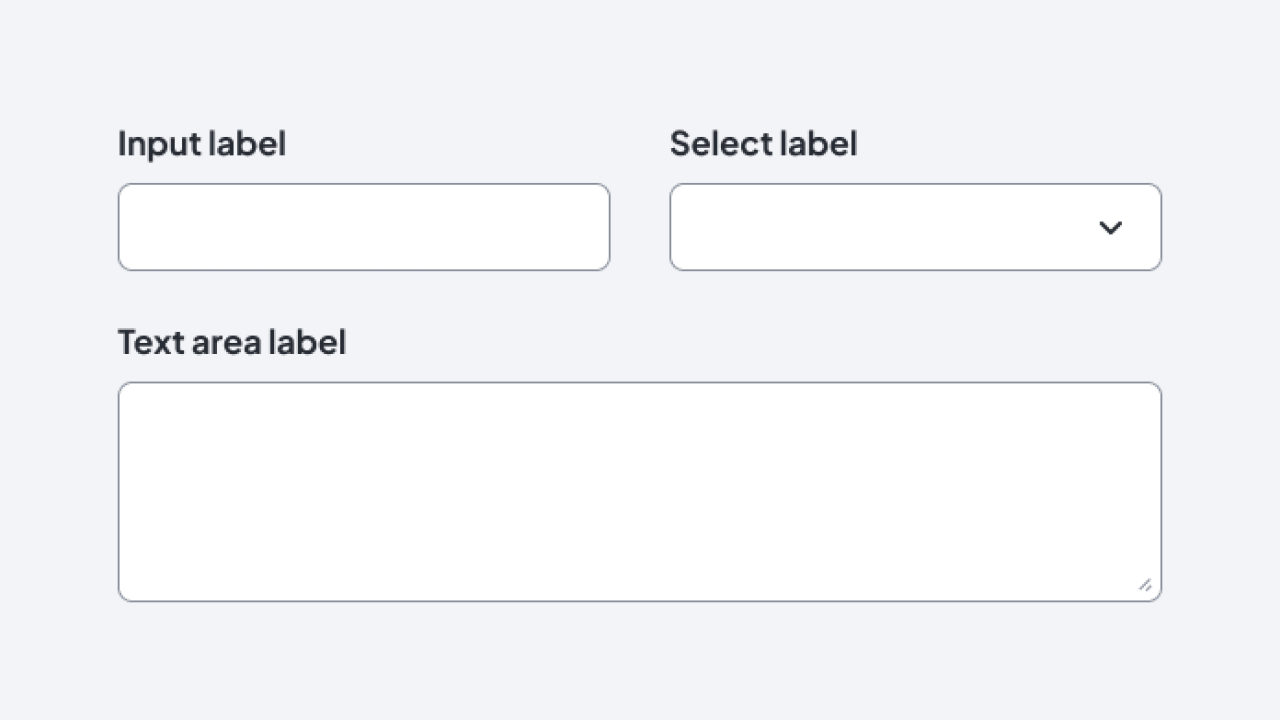
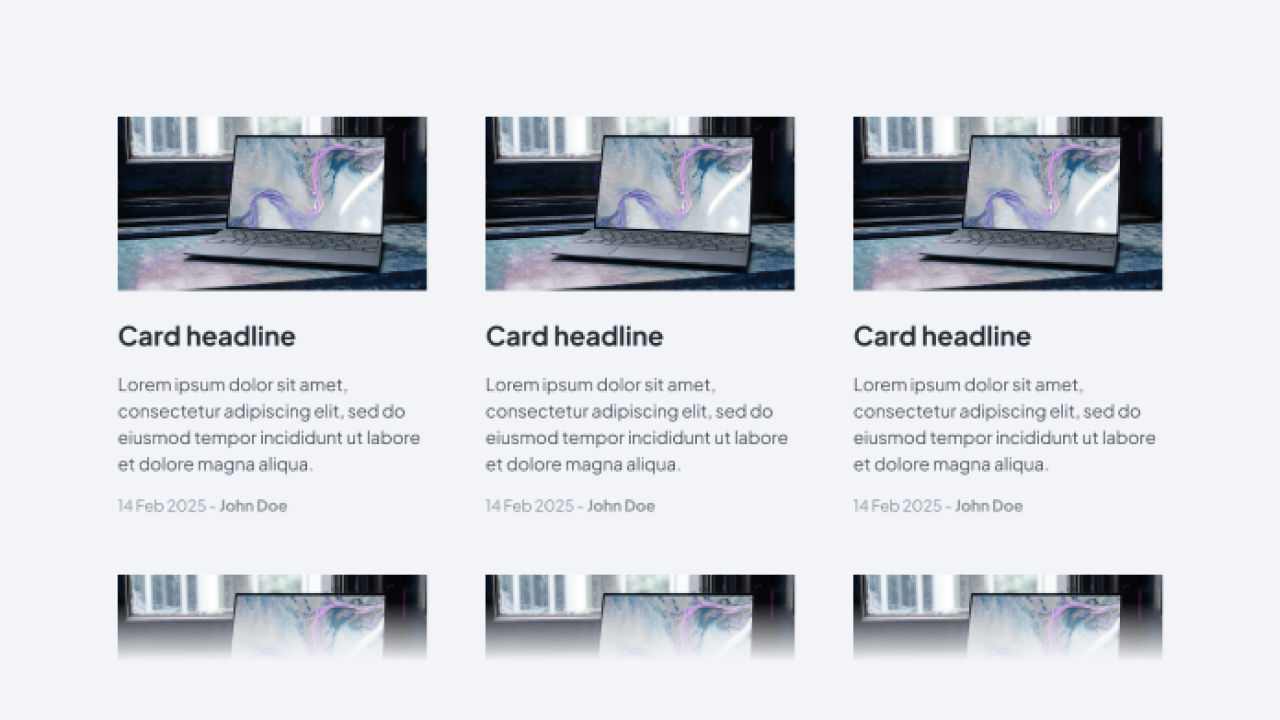
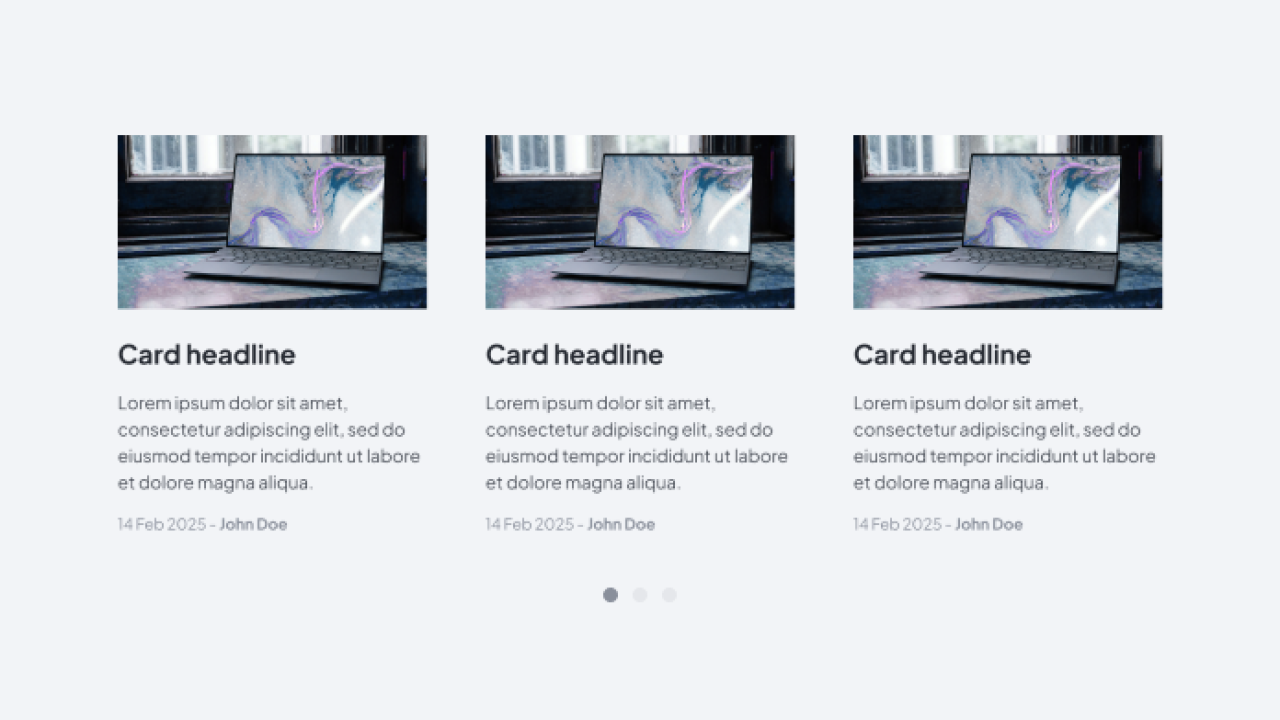

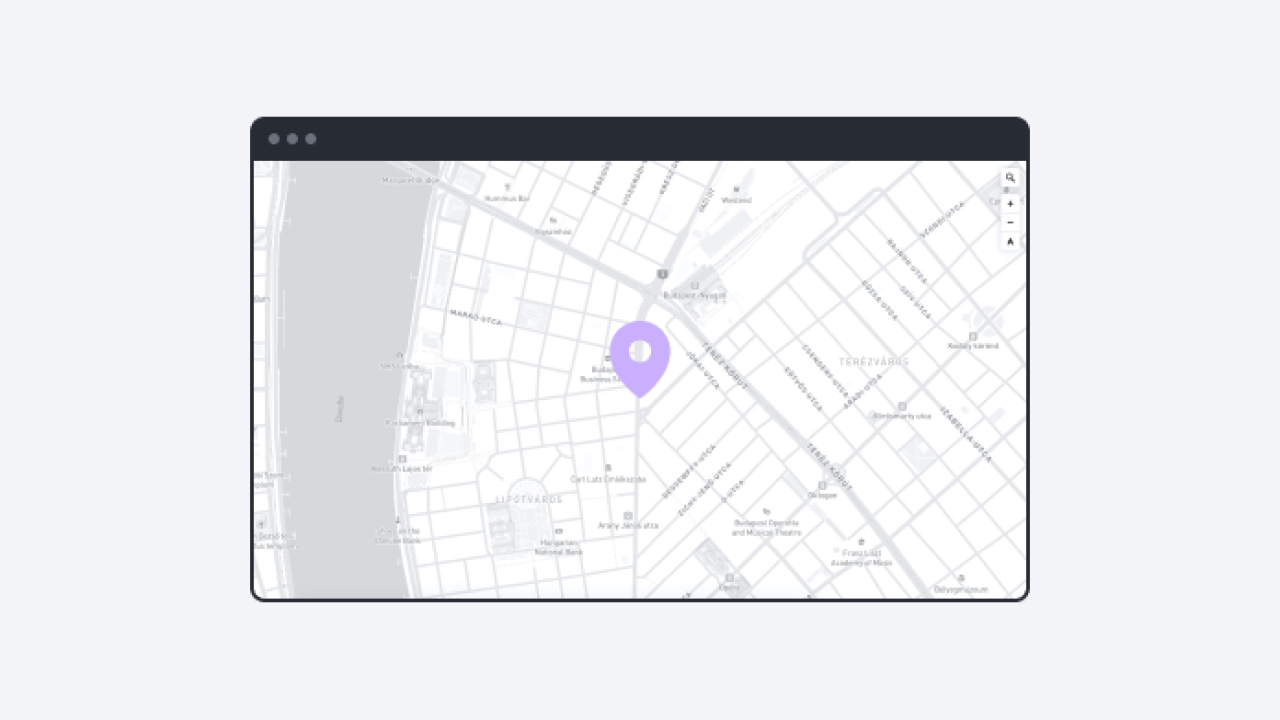
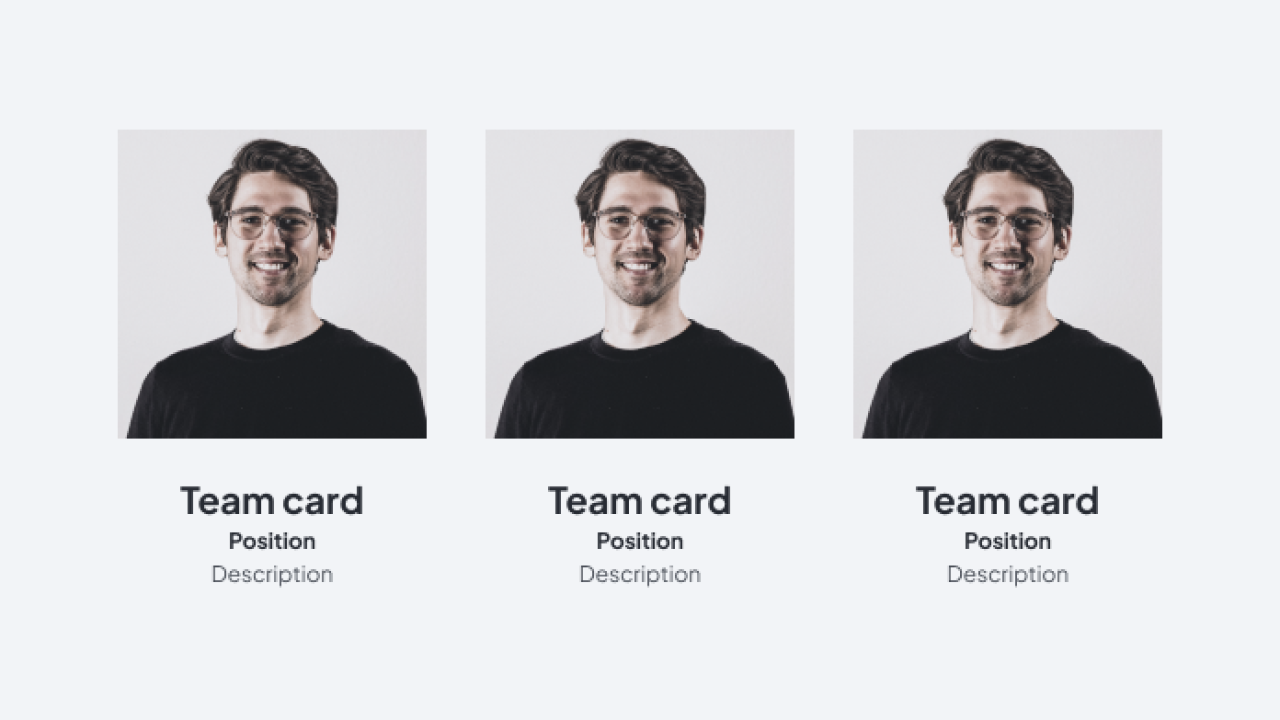
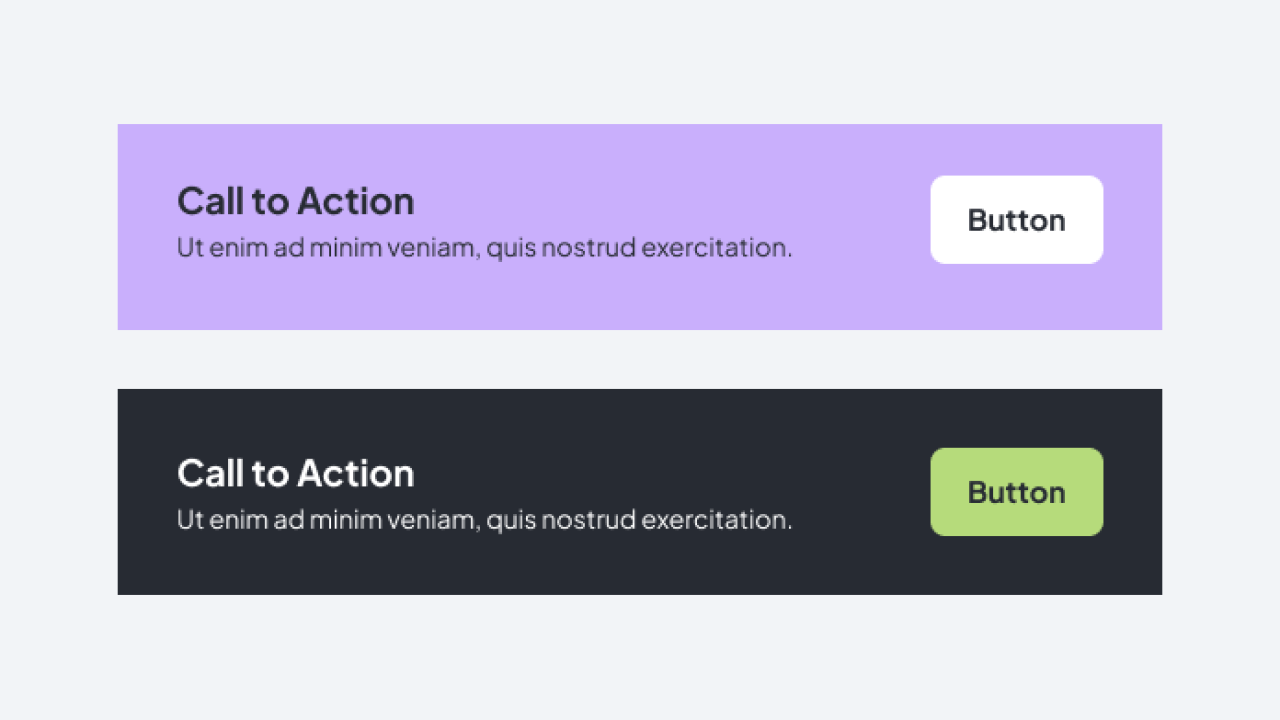
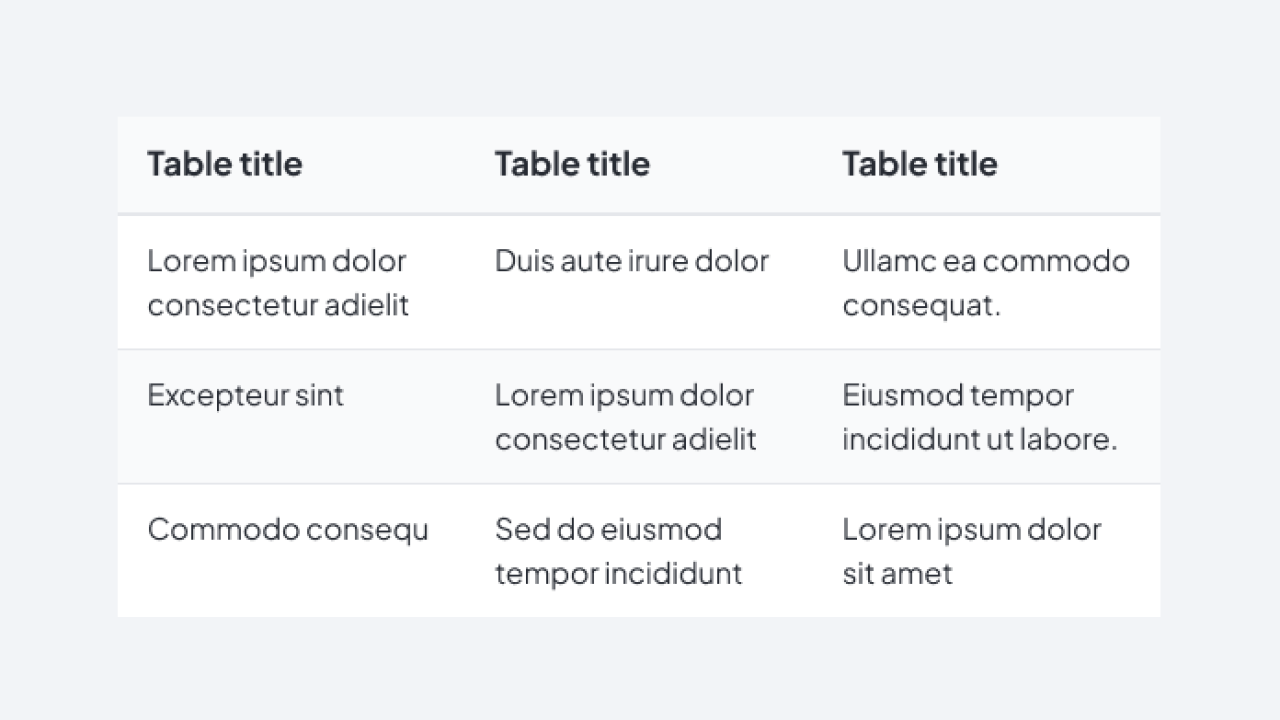
Bring Your Vision to Life!
Contact us to discuss your project, or request a demo to see how it works. Let’s build something amazing together!